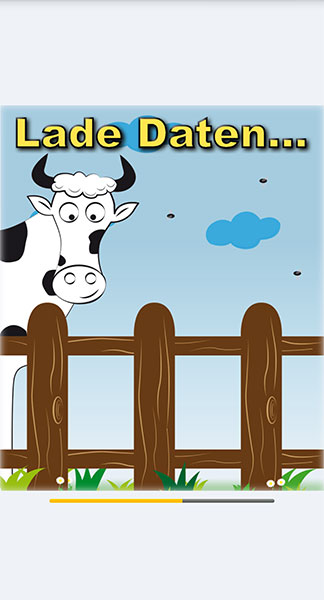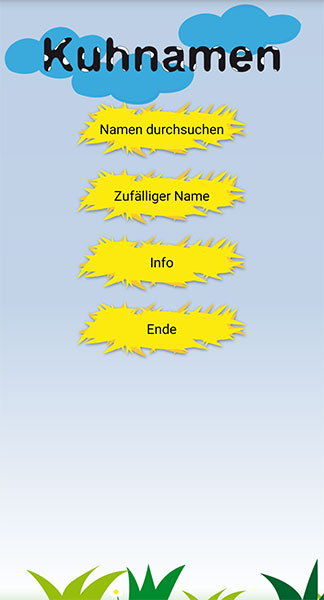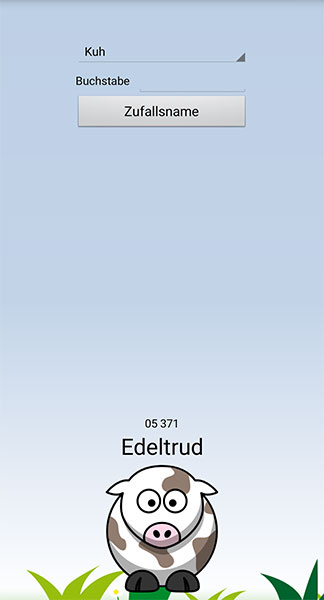Cow names app
Smartphone cow names database based on official list
Looking for a suitable idea to get started with Android programming, I discovered through a friend that the names of cows are determined by means of a list. This used to be available in book form, but now it only exists digitally. So it was obvious to integrate this list into a nice Android app. Insa Eifler supported me with the graphic design. The app can be downloaded for free from the Google Play Store.
The user is then taken to the main menu. There is a choice between various functions:
Search names
In a list view, all cow or bull names can be searched and filtered according to the criteria initial letter or key number.
Random name
The cow or bull name is randomly selected, if desired starting with one or more specified initial letters.
Info
Displays the information screen for the app.
Search names
In the Search Names function, the complete list of names is displayed. Tedious scrolling through paper lists or PDF files is a thing of the past.
The first dropdown menu can be used to select the gender of the animal, i.e. cow or bull.
The second dropdown menu selects the type of filter:
Name: Filter by one or more initial letters.
Number >=: The key number must be greater than or equal to the number entered.
After entering the filter condition in the input field, it is confirmed with the Enter key or the Search button. If the filter condition is empty, all names are displayed.
Below the list of names, the number of names currently present in the list is displayed.
Random name
In the Random Name function, a name is randomly chosen. This is especially interesting for smaller breeding farms, where the names are not assigned according to the order in the list, but only according to initial letters.
One or more initial letters can be specified in the Letter field. The randomly selected names will then be limited to this filter condition. As in the list view, this field may of course remain empty to include all names.
Pressing the Random Name button will display a random name with associated serial number.